In India, being an active participant in the democratic process is a fundamental duty for citizens. One of the primary ways to fulfill this duty is by casting your vote during elections. However, before you can exercise this right, you must ensure that your name is included in the voter list for your constituency. The voter list, also known as the electoral roll, contains the names of eligible voters and plays a crucial role in the electoral process.
Checking whether your name is on the voter list has become more convenient due to technological advancements. The Election Commission of India (ECI) provides various methods for citizens to verify their voter registration status. These include online platforms such as the National Voters’ Service Portal (NVSP) and the respective Chief Electoral Officer (CEO) websites of each state.
By entering basic details such as your name, age, and constituency, you can easily search for your name in the electoral roll.
Process to Check Your Name in the Voter List
Step 1: First, open the official website of the Election Commission of India, voters.eci.gov.in, in your web browser.
To check your name in the voter list, click on the “Search in electoral roll” option appearing in the Services section.
Step 2: A new page will open where you’ll be given three methods to view the voter list. We’ll explain each method in detail below, so you can choose the one that suits you.
First Method: Search by Details
If you choose this method, you’ll need to fill in some information. Enter your personal details such as your name, surname, relative’s name, age, date of birth, and gender in the Personal Information section. Then, select your district in the Location Details section and enter the provided CAPTCHA code correctly before clicking on the Search option.
Second Method: Search by EPIC
If you have your voter ID card or a copy of it, you can use this method. First, select your preferred language, then enter your EPIC number from your voter card, select your state, and enter the CAPTCHA code correctly before clicking on the Search option.
Third Method: Search by Mobile Number
If you’re unable to check your name using the first two methods, you can use your mobile number. However, it’s crucial to remember the mobile number you used while applying for your voter ID card.
Select your state and language, then enter your mobile number. Make sure it’s the same number you used during voter ID card registration. Enter the CAPTCHA code correctly before clicking on the Search option.
Step 3: After selecting one of the above methods and clicking on the Search option, you’ll see your complete voter ID details. For instance, if you use the search by mobile number method, you’ll see the names and personal details associated with all voter ID cards registered with your mobile number. You can click on the View Details option to see detailed information.
Step 4: By clicking on View details, you can check all details associated with your voter ID card, such as your EPIC number, name, age, gender, relative’s name, polling status, etc. You can also download a voter slip for reference during elections, which will be valid when you go to cast your vote.
By following the process explained above, you can check your name, your relatives, or anyone else’s name in the voter list, along with detailed information. Additionally, you can download the voter list for your entire village or district. Follow the steps mentioned to download the voter list for your selected area.
How to View Voter List for Your Village/District
In this section, we’ll guide you on how to access the voter list for your village or district. By following these steps, you’ll be able to download the voter list and check the registration details for all polling stations in your area.
Step 1: First, open the official website of the Election Commission, https://voters.eci.gov.in/download-eroll?StateCode=S26, in your web browser.
On the new page, enter the name of your state, district, and assembly constituency. Choose your preferred language and fill in the CAPTCHA code correctly. Then, click on the Search option below.
After downloading, you’ll find comprehensive details about the number of registered voters, including demographics such as gender, age, and more. You can also check whether your name is registered in the polling station of your choice.

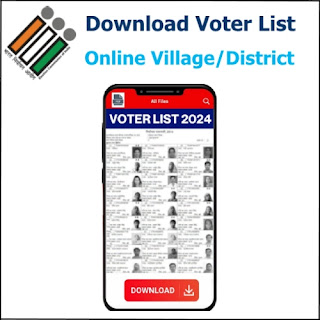



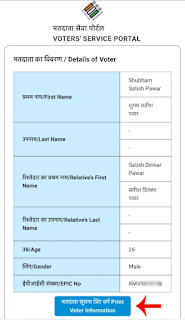



0 Comments